Troubleshooting the Beacon
Compatibility check:
-
- Beacons are immediately ready for use on the Ethernet module (in combination with a router with active DHCP).
- There is a known incompatibility with certain versions of the Ethernet module
(specifically: Rev.4.2, labelled accordingly on the board).
In this case, the automatic detection and configuration of the Ethernet module fails
(see "Troubleshooting" point 2.a.i.)
- There is a known incompatibility with certain versions of the Ethernet module
- Beacons are immediately ready for use on the Ethernet module (in combination with a router with active DHCP).
- Beacons specially preconfigured for operation with the GSM/GPRS modem cannot be used with the Ethernet module1.
- To establish a data connection, corresponding access data is stored in the configuration, which depends on the respective network operator/provider. When changing the SIM card, this must be taken into account and adjusted if necessary.
Notes:
1) This would require the configuration stored in the beacon's internal memory to be adapted again; only possible via a serial direct connection to the beacon via USB.
Troubleshooting
-
Wiring / connections OK?
-
Beacon is connected to external power supply?
No power supply for Ethernet module or GSM/GPRS modem via USB! -
For combination of Ethernet module and router:
-
Ethernet module and router connected via Ethernet cable?
-
Is the correct port on the router being used?
If there are several ports, connect to sockets labelled "LAN" if possible.
("WAN" port can usually be used as an additional "LAN" port on routers set up by us) -
Check the connectivity of the router!
-
Check the signal strength LEDs on the front of the router.
-
Antenna(s) connected?
If there are several "mobile" antenna connections, connect all antennas correctly!
If necessary, use wired antennas and select a more suitable location! -
If possible, establish a connection via Ethernet cable and check the router administration.
-
Try to access http://192.168.1.1. The router's status page should show the connection status
-
It should be possible to call up a website, e.g. www.google.de. If so, it is most likely not due to the router and its configuration.
-
If necessary, log into the admin interface and check the configuration
-
-
SIM card activated?
- Check connection between Beacon and Ethernet module or GSM/GPRS modem.
If necessary, replace the PCB connector / ribbon cable. - Under certain circumstances, strong electromagnetic interference in the environment can cause interference to the wireless signal or incorrect states in the memory / program sequence (beacon and router / modem).
In such situations, ensure sufficient shielding, use external wired antennas if necessary and place them at a sufficient distance.
-
-
-
- Is the Beacon (still) running??
- What is displayed on the screen?
The bottom text line specifies the last status
- "writing FRAM" (since v2.2.0 "Search Ethernet" / "No Ethernet") There is a problem with the Ethernet module.
A brand-new Beacon arrives without a configuration and attempts to create a default configuration for the Ethernet module when it is started for the first time. The beacon attempts to address a part (the FRAM chip) that is only present on the Ethernet module; if this is found and functions correctly, the beacon configures itself for operating with the Ethernet module.
In rare combinations (so far only recorded: Ethernet module of revision 4.2 in combination with older Beacon serial numbers), this component cannot be addressed correctly. The Ethernet module must be replaced, e.g. with one from revision 5.0. Unfortunately, the revision number is only visible on the circuit board of the Ethernet module (remove the housing cover). - "Not Configured" or "Config faulty" There is a problem with the configuration of the Beacon.
With older firmware versions (1.x), the configuration is stored on an external SD card (placed in the Ethernet module or the GSM/GPRS modem). In the past, oxidation on the contacts of the SD card slot could lead to problems when reading. Carefully remove the SD card (push in carefully, the card will pop out a little), degrease the contacts and push it back into the card slot.
Newer firmware versions (from 2.0) store the configuration in the internal EEPROM, separately from the device identification. As long as the device identification can be read, at least one basic configuration (contact to the live system, analogue inputs and outputs in 4-20mA current loop mode) can always be reverted to. The service life of the internal EEPROM is limited in terms of maximum write cycles (100,000e times). - »Not Connected« The beacon cannot establish a connection to the server (see 1.)
Other possible status messages that indicate an unsuccessful connection to the server are: "Conn. Failed", "Timed Out", "Invalid Server", "Truncated", "Invalid Resp.", "Domain Not Found" or "Connect. Error" indicate that a network connection could be established, but problems occurred when contacting the Raindancer servers. In addition to the steps under point 1 (in particular 1.iii.3, you should try to access the Raindancer web portal at https://portal.myraindancer.com/ via a direct connection to the router). - »Send Status« the current status of the inputs and outputs is or has been transmitted to the server.
This is the usual state.
- "writing FRAM" (since v2.2.0 "Search Ethernet" / "No Ethernet") There is a problem with the Ethernet module.
-
Can the backlight / menu be activated by pressing the buttons on the display?
If this fails repeatedly and the status indicator on the display does not change over a longer period of time, this indicates a programme crash.
Note: in certain phases of the programme (e.g. when establishing a connection via GSM/GPRS modem), the beacon does not appear reactively, repeat the test by pressing a button after some time.-
Firmware versions < 0.7.1 should possibly be updated (device replacement).
There was a problem with the 1286 variants when renewing DHCP leases, which could cause the Beacon to crash. -
Firmware versions < 1.2.2 should be reconfigured to static IP.
There was a problem with the D21G variants with considerable memory fragmentation when requesting DHCP leases. -
Firmware versions < 1.1.1. may have problems with serial communication via RS-485 interface.
-
Firmware versions ≥ 0.7 with programme crashes are not yet known; if necessary, check EMC (electromagnetic compatibility) / environment for interference.
-
Under certain circumstances, strong electromagnetic interference in the environment may cause faulty states in the memory / programme sequence.
In such cases, sufficient shielding should be ensured.
-
- What is displayed on the screen?
- Overview of Beacon variants and firmware versions:
- D21G - current hardware variant, firmware versions ≥ 1.1.0
- Firmware version ≥ 2.0.1 sends additional debug information after reconnection (uptime, free memory, frequency of the main loop).
- Firmware version ≥ 2.0.0 supports a remote restart and is handled accordingly in the configuration interface.
- Firmware versions < 1.2.2 should be configured to static IP, as there was a problem with significant memory fragmentation when requesting DHCP leases.
- Firmware version ≥ 2.0.1 sends additional debug information after reconnection (uptime, free memory, frequency of the main loop).
- 1286 - EOL, firmware versions ≤ 1.2.2
- Firmware version 0.7.2 is identical to version 1.0.0.
- Firmware version ≥ 0.7.2 can be reconfigured remotely to static IP.
- Firmware versions < 0.7.1 should possibly be updated (device replacement)?
There was a problem when renewing DHCP leases, which could cause the Beacon to crash.
- Firmware version 0.7.2 is identical to version 1.0.0.
- D21G - current hardware variant, firmware versions ≥ 1.1.0
The Beacon in Pivot Irrigation Systems
"Message without payload" - The beacon does not send any data via the serial connection
It could be that the internal physical switch is not set correctly. The switch is located inside the Beacon.
The switch should be set towards the 14-pin connector to enable serial communication via RS-232.

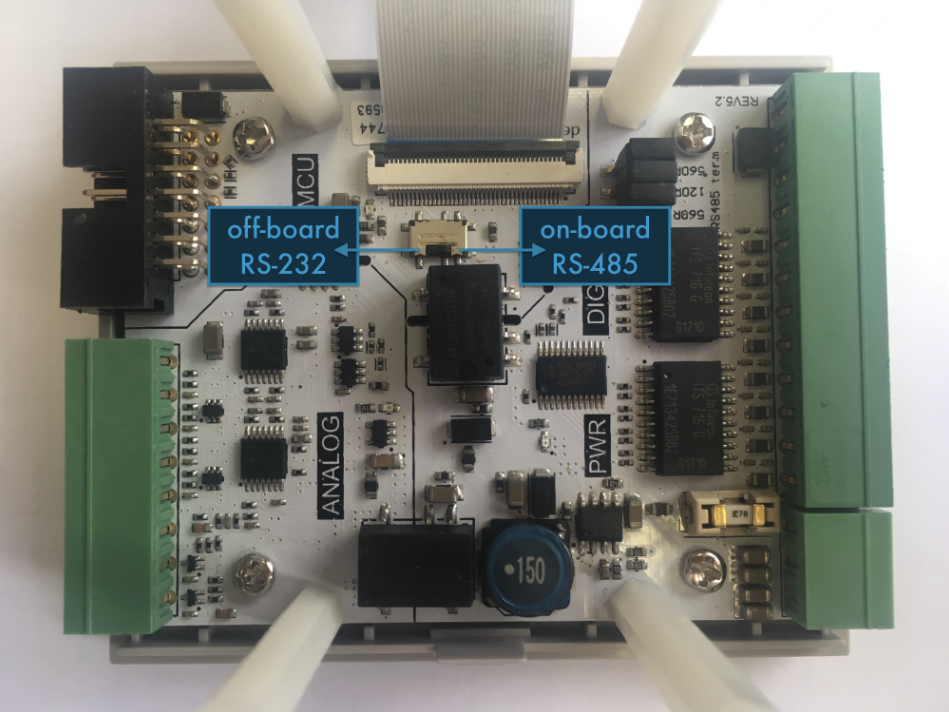
No Comments