Reset the Module
To reset the module, you need the reset stick.
Simply insert this reset stick into the appropriate connector on your Raindancer module. It is the port to which the pressure sensor is usually connected.
Connect the reset stick straight and pull it straight out again. Never wiggle or twist the reset stick
Wait a few seconds and disconnect the plug again. The device will then restart and the connection should be re-established within a few minutes.
Of course, your previously recorded irrigation data or information about fields etc. is retained.
Which Devices Can I Reset?
You can recognise a Pro device by the "Pro" suffix on the identification label or by the serial number.
Please note that this procedure only works with Pro devices and second-generation standard devices.
You can only recognise a standard device by its serial number.
Serial number of a Pro device:
XX_XX_X1X(X)_XXXXX
Serial number of a second generation standard device:
XX_XX_XX2(X)_XXXXX
The X stands for any number. For some serial numbers, the bracketed (X) is not present

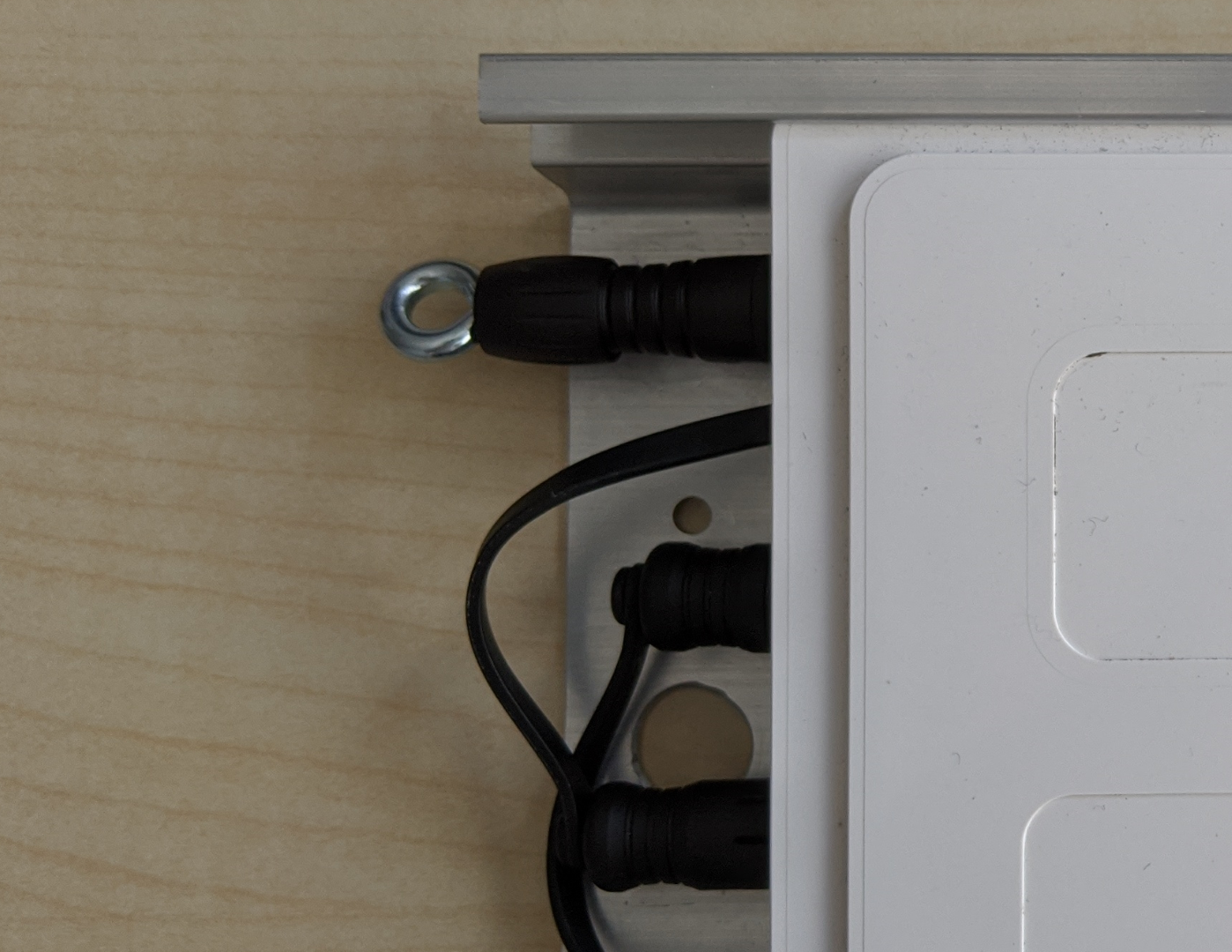
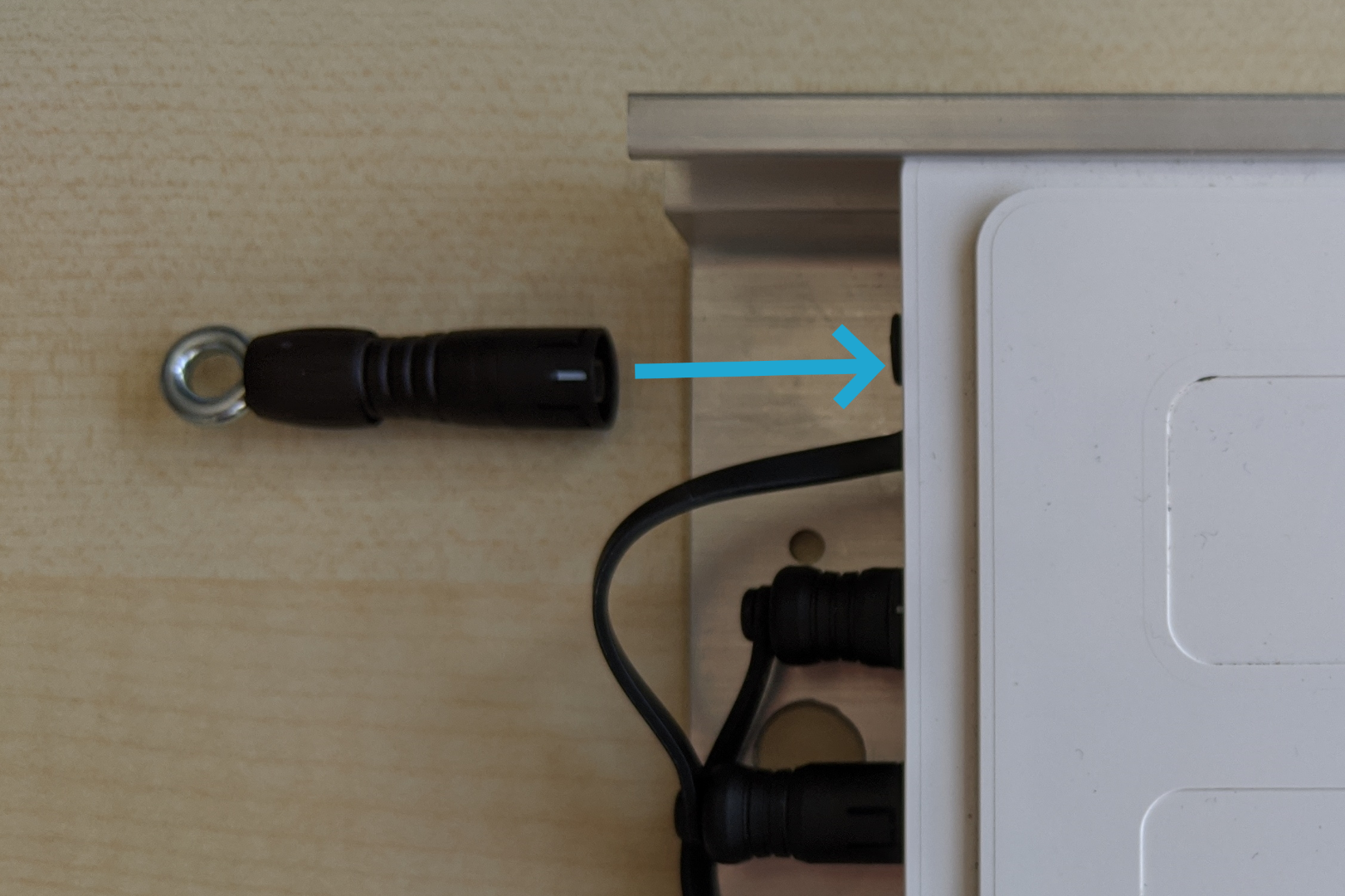
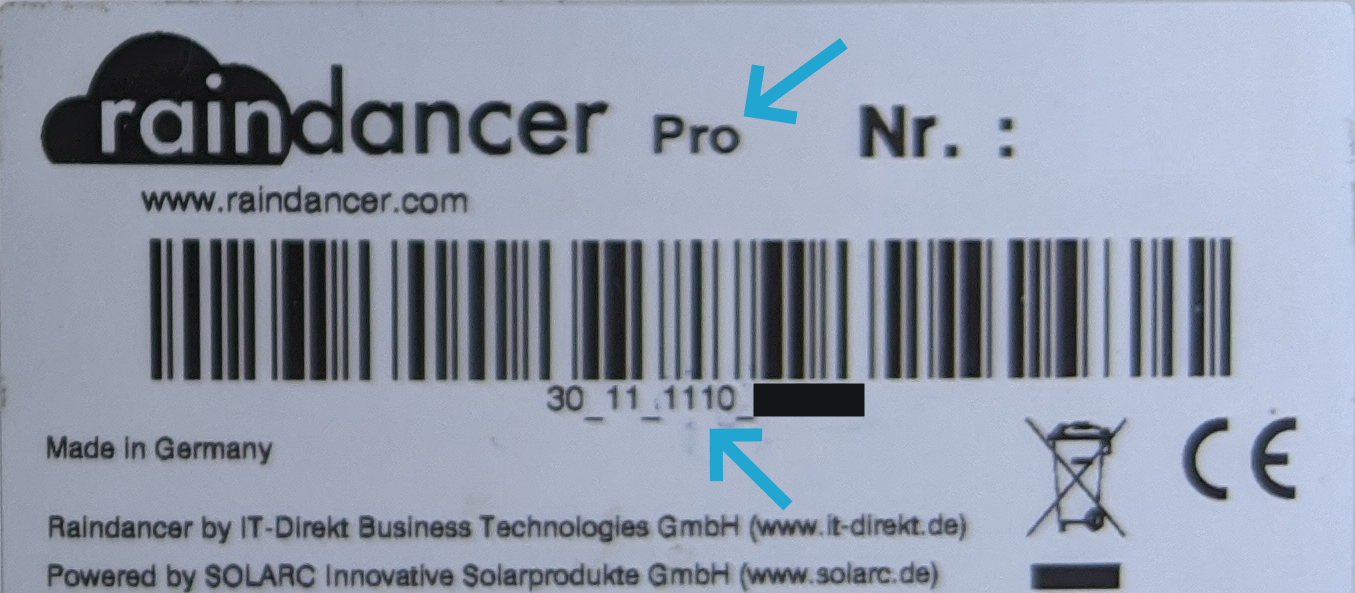
No Comments