Auto Speed - The cruise control for irrigation
Automatic Speed adjustment via remote control on the hose reel
To use Auto Speed, you need an SMS or Internet control on the hose drum that allows you to set the speed.
Follow this guide to set up the control system
What do I have to do
![]() Set the irrigation amount in mm.
Set the irrigation amount in mm.
![]() The retraction speed is calculated and transmitted to the machine based on the nozzle diameter, the pressure and the working width.
The retraction speed is calculated and transmitted to the machine based on the nozzle diameter, the pressure and the working width.
Manual adjustment of the irrigation quantity
(without remote control on the hose reel)
In the Raindancer app, you can specify the desired irrigation amount in millimetres. Once irrigation begins and pressure is applied, the app displays the necessary retraction speed in meters per hour.
Here's how to use it:
Select the drum icon and navigate to Auto Speed.
![]() Here, you can input the desired millimetres. This value will remain until you decide to change it.
Here, you can input the desired millimetres. This value will remain until you decide to change it.
![]() Once pressure is applied, the app will indicate the appropriate speed to achieve this millimetre dosage in the plan values.
Once pressure is applied, the app will indicate the appropriate speed to achieve this millimetre dosage in the plan values.
Please note that any subsequent changes in pressure are not automatically adjusted for; to manage this, a remote control for your reel is required.

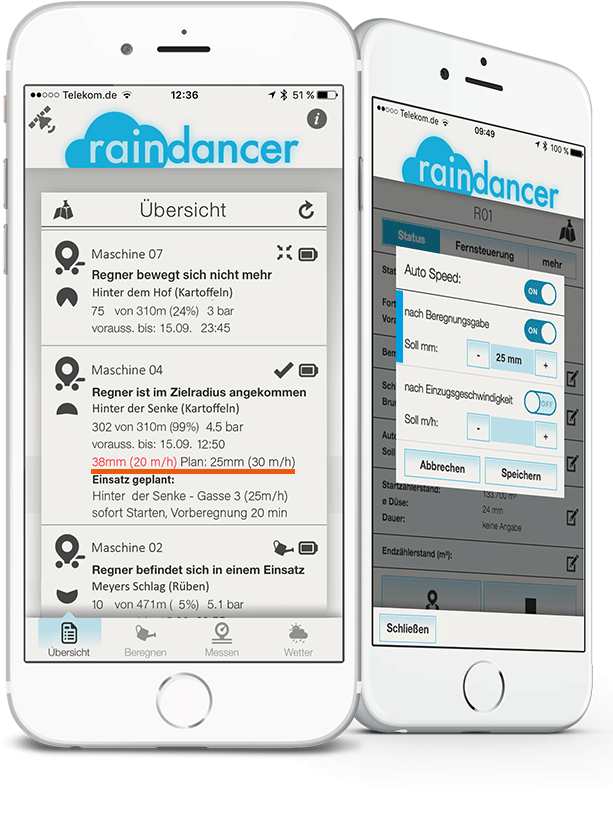
No Comments