Variable Rate Irrigation - Save Water
We are all experiencing it painfully: water is becoming limited.
Increasingly, water has to be used economically when it comes to irrigation.
With varying soils in the field or dips, it can be useful to change the irrigation rate.
Raindancer makes it possible to realise area-specific irrigation.
You can draw these areas in raindancer and enter a change to the irrigation rate. If the irrigator enters/leaves this area, a corresponding IP/SMS command is sent to the hose reel.
Of course, this is only possible if your hose reel can be controlled remotely!
How it works with the raindancer
To be able to realise variable rate irrigation with the raindancer, your hose reel must of course be remotely controllable.
Within in Raindancer
Go to "Fields" in raindancer. Select the field via the "Edit field" icon on the right.
Then click on the "Coordinates" at the top.
You will now see the map of the field.
Use the "Create new shape" icon to outline the sub-area.
When the area is closed, you have the option of naming the event area (here: Sink / 60% irrigation) and editing it.
Click on "Edit" and then add a "New Action".
If you want to change the speed (and therefore the irrigation quantity), select :
Trigger Method: On entering
Action: Send command
Command: Change speed
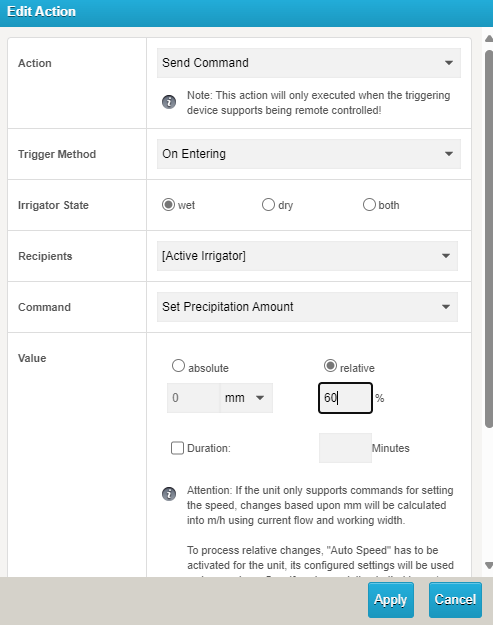 You can now select absolute (value in mm is specified) or relative - here in the example we have entered a relative change.
You can now select absolute (value in mm is specified) or relative - here in the example we have entered a relative change.
Example:
To reduce the irrigation rate by 40%, we choose the "relative" option.
This means that the area will receive only 60% of the previous irrigation rate, and this value (60) should be entered. If you wish to increase the irrigation (for example, by 40%), then you should enter 140%.
When the irrigator enters this area, a command is sent to the hose reel to adjust the speed.
Once the irrigator leaves the area, a command is automatically sent to the reel to revert to the original irrigation rate and speed.
We would be very glad to hear your reactions, questions, criticisms, comments, additions and discussions!

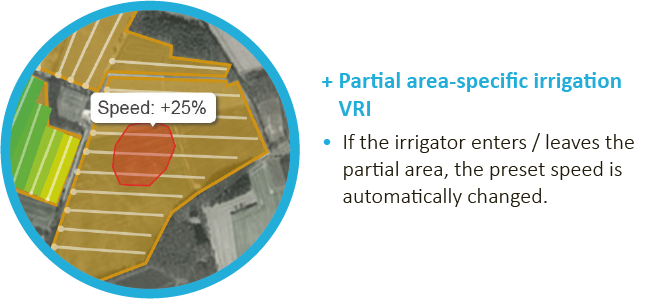
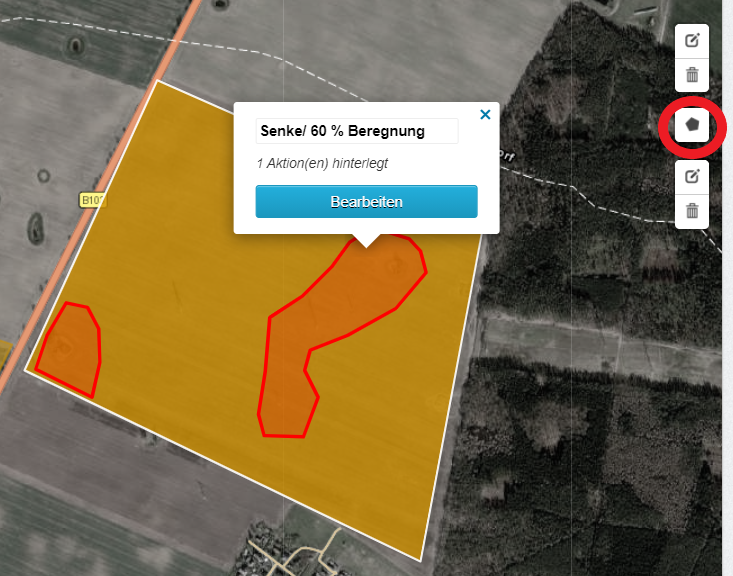
No Comments