Using the Raindancer Power Supplies
Before you get started and can monitor your entire irrigation system conv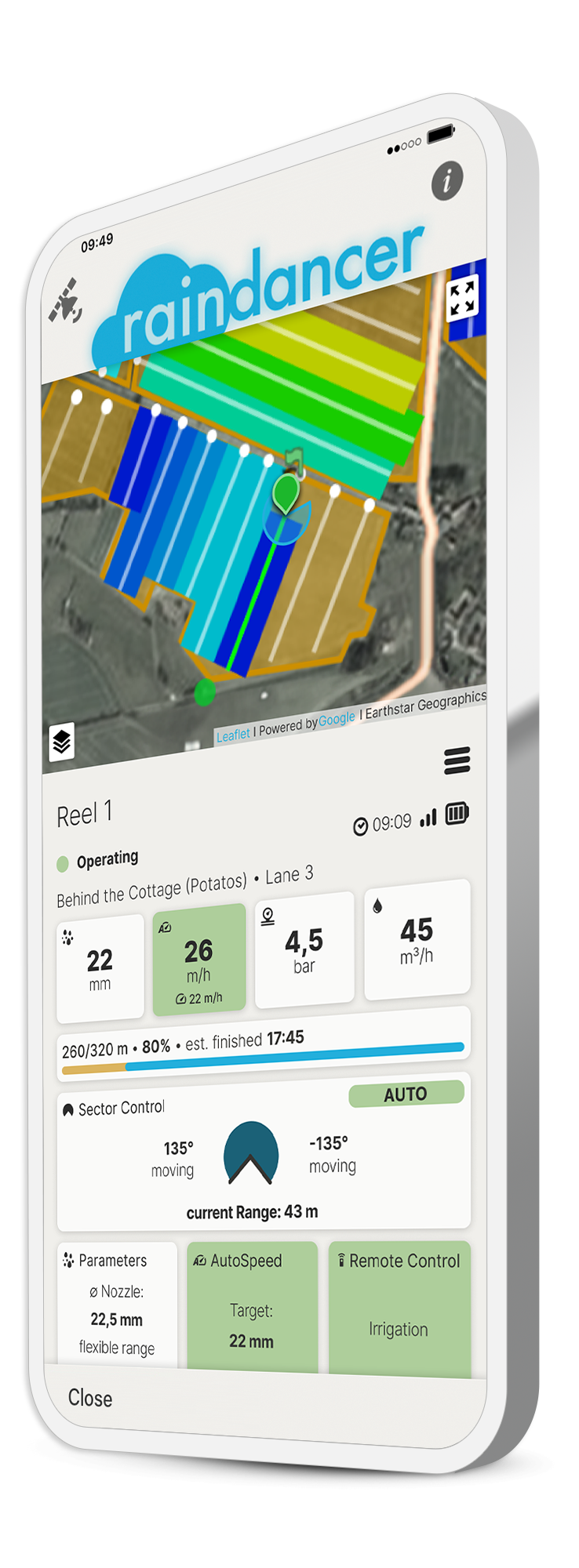
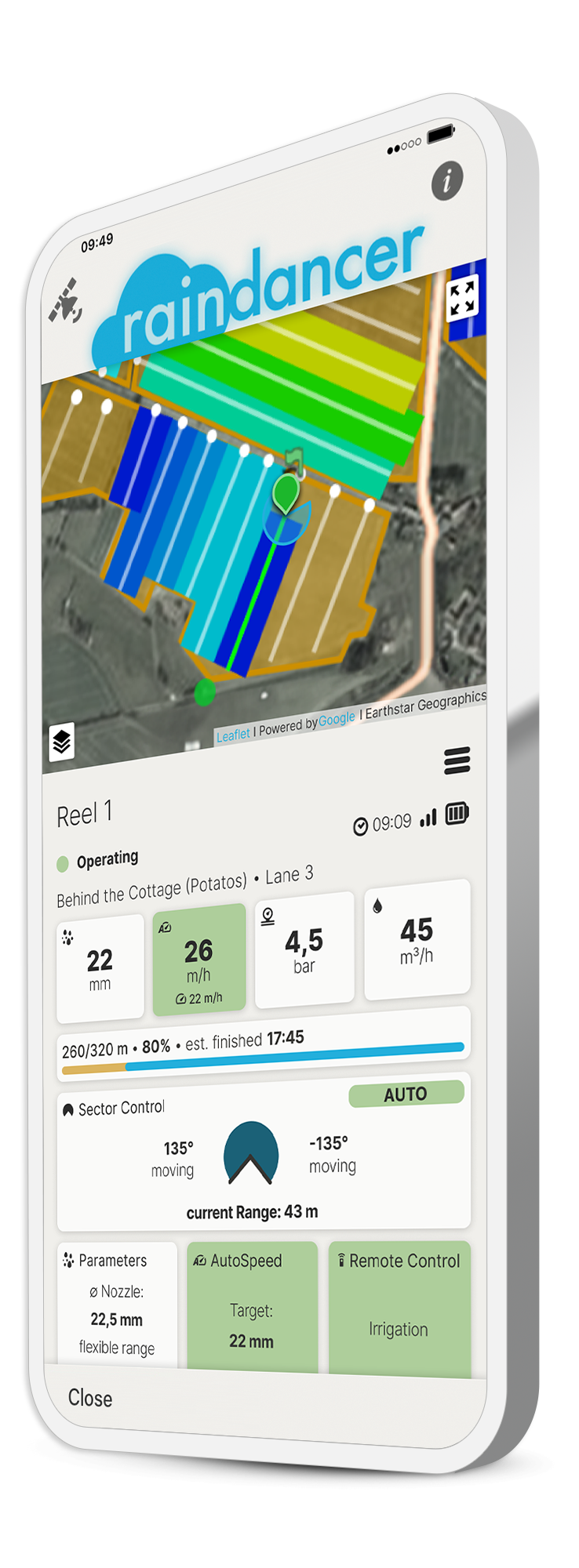
eniently in one app, there are just a few things you need to set up.
Power Supply Usage
Raindancer power supplies ensure thathelp your solar panels stay reliably charged, even when there’there's no sunlightsunlight.
Before Especiallyyou duringget cloudystarted, dayshere orare overnight,a thefew powerimportant supplypoints automaticallyto kickskeep in to provide steady energy, keeping your system fully operational at all times.mind:
Correct Interpretation of Battery Status
Please note:
The battery status showndisplayed in the app always represents the status at the time of the last contact.connection. Therefore, the indicated battery voltage displayed only becomes meaningful onceonly after the Raindancer panel resumes regular communication.
Recommended StepsRecommendations for Charging:Use
-
Getting Started:Startup:PlugConnectin your Raindancerthe powersupply and select"Summer Mode"in the app.supply. -
InitialChargingDuration:After Longer Downtimes:Initially,Chargecharge yourthe device for at least 8 hours.to ensure the battery is sufficiently charged. -
If No Connection
Is Established:emerges:
If there is still no system connection after 8hourshours,no connection is established, attemptperform a reset. Ideally,performusethisthe resetoutdoorspluginprovided.sunlight.Alternatively, disconnect the power supply from the power source briefly, then reconnect it. -
For Deeply Discharged Batteries:
If the battery was deeply discharged,additionalleavecharging time may be required. In this case, keep yourthe device connected to the power supply for up to 24 hours.Typically,By this time, a connection to the systemconnectionshould beestablished within this period.established. -
Capacity When Fully
Charged Capacity:Charged:
A fully charged devicecan operate in Summer Mode forlasts approximately 3 days in Summer Mode without sunlight. Use the energy-saving Summer Mode to extend this period by up to 2 additional days, or Winter Mode for several weeks. -
Charging During Regular Operation:
A device that is already regularly communicatingdevicetypically reaches a full charge within a maximum of 8 hours when connected toathe powersupply.supply
