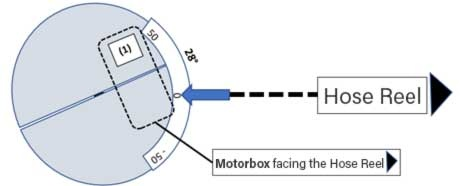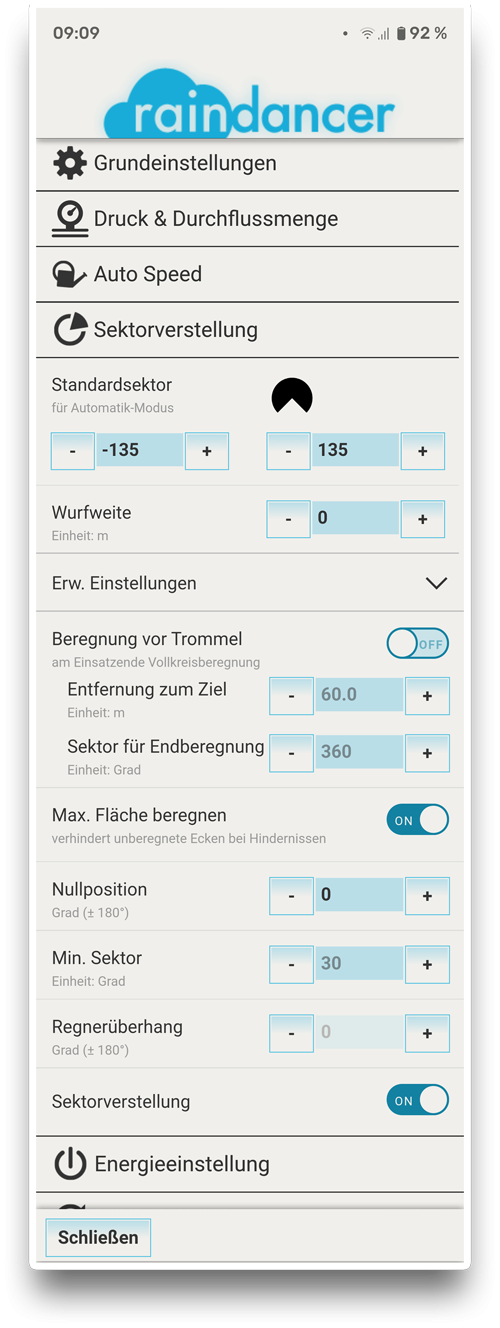Initial start-up of the sector control
After After mounting it is important to configure the sector control for the first time.
Read the Zero Position From the Sector Control
ero Position: Please hold (or stick) the included sticker with the angle indication in a way that the zero mark points towards the hose reel. Now you can read off the zero offset at the groove between the cover plates plates (here 28°). Please take care to note if + or – (+28° or -28° for example).
For irrigators with a lever located at the rear (e.g. Nelson), please add 180 degrees to this value.
Please Please enter the zero position offset into the app (see below).
Settings in the Raindancer App
Click on the irrigator and go to the buttons "More" -> "Settings" -> "Sector Adjustment", here you must "activate" (ON) the Sector Adjustment.
With "Save and Apply Settings" your settings will be stored, and you will find more options in this section.
Now you can enter the basic settings.
Default sector: Here you enter the angle at which you wish to irrigate by default. (e.g. -135 / 135, if you water at an angle of 270°). The orientation of the schematic image is corresponding to the point of view that you have when you look from the hose reel towards the gun!
Please take care to note if if + or –
Throwing Width: Raindancer uses the throwing range for calculating the correct angle of the stops.
Irrigation in Front of the Reel: For example, if you irrigate at 270°, you can set it to automatically switch to full-circle irrigation 60 m in front of the reel, to distribute water at this place as well.
Irrigate Max. Area: Should be set to "ON" - it will enable the Sector Control to irrigate into the corners in case of an obstacle.
Zero Position:
See above. Please take care to note if if + or –
You enter this value only once after installation!
See further information for Overhang