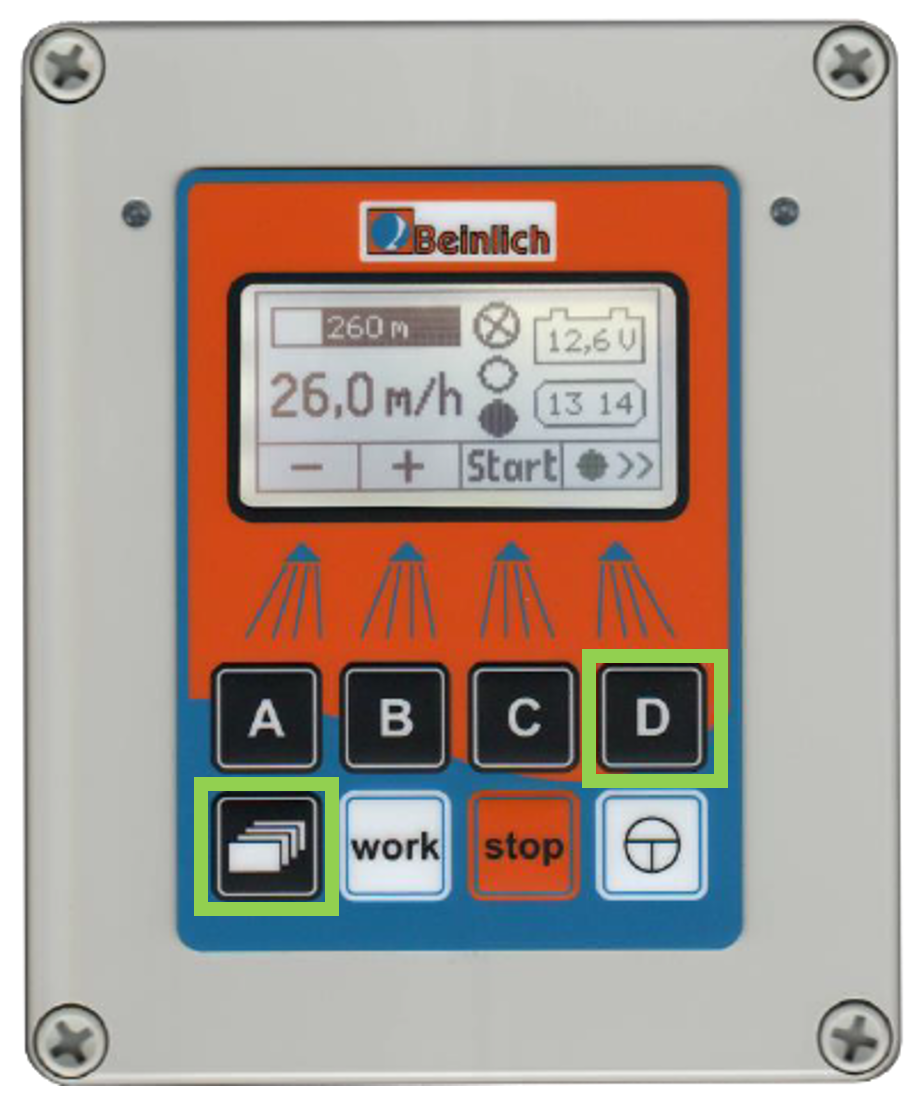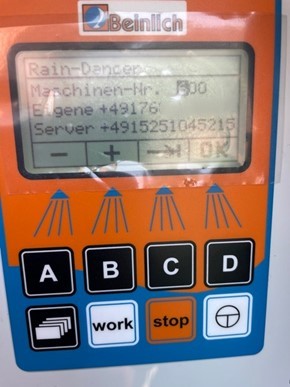Beinlich 2KR
Settings in Raindancer Mode
Set-Up the Raindancer Mode
Setup the GSM Module in Parameter-Settings
- Choose "GSM" with A/B and select with C
- Choose "Raindancer" with A/B and select with C and save with D
Setup the Raindancer-Connection in Main-Settings
- Enter Main-Settings with

- Choose "Raindancer" with A/B and select with C
- Type in Your Machine Number (freely selectable - example 001)
- At "Own" type in the SIM-Number (format: +31.....)
- At "Server" type in +4915251045215
- Confirm with D
Done!
Own number:
This is the number of the SIM card that is installed in the control unit.
This number must also be stored in the Raindancer portal in order to access the machine
Server Phone Number:
| +31 970 144 449 93 |
Attention - Poor Signal Reception
The antenna connection is installed at the bottom of the box.
Elektronik_2KRH_V6.8.pdf (German)